As initially announced by Google on Sept. 6, 2017, the launch of the new desktop application for Google drive users called Google Drive File Stream will replace the Google Drive App on Windows and Mac.
The Google Drive App will totally be shut down on March 12, 2018.
To know more about how File stream, and it's consumer-level counter part Backup & Sync work, watch this video.
Some of the major features of Google Drive File stream are:
- Access Files in My Drive
- You can now access Team Drives.
- Stream Files from the cloud to your PC anytime.
- Sync only selected folders in My Drive
- Sync only individual files in My Drive
- Use native applications like MS Word and Photoshop.
- End users can now pause drive file stream syncing.
Still wondering which one to use? Check out this table below:
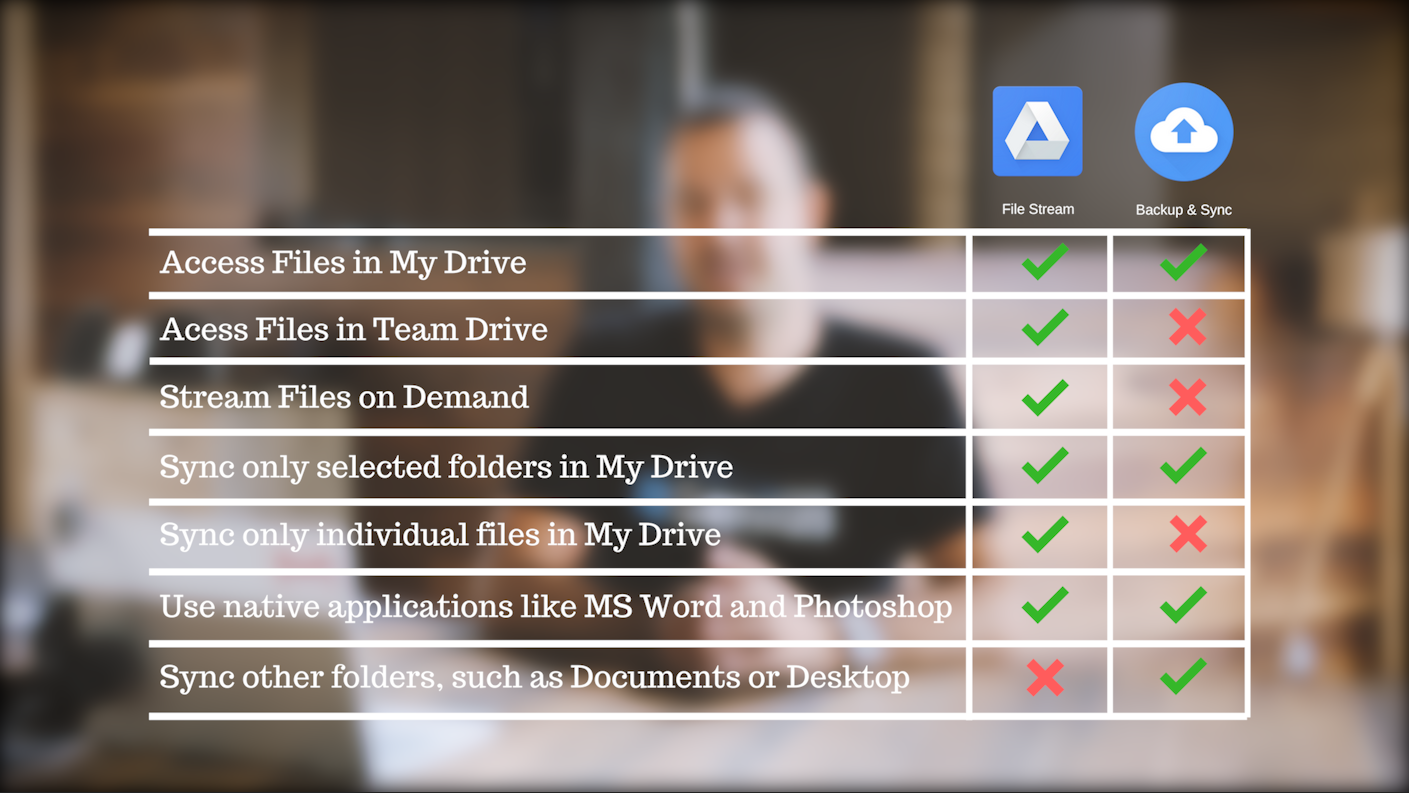
If you need any assistance on setting up either Google Drive File Stream or Google Backup & Sync, make sure to reach out to us by sending an email to [email protected].




